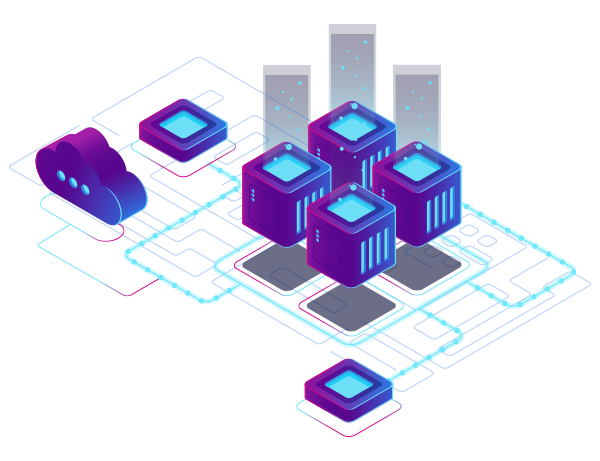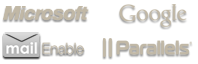StartupMicrosoft Virtual Machine in Pakistan for Startups
Independent Software Vendors and e-Commerce
Manage Microsoft Azure Virtual Machine

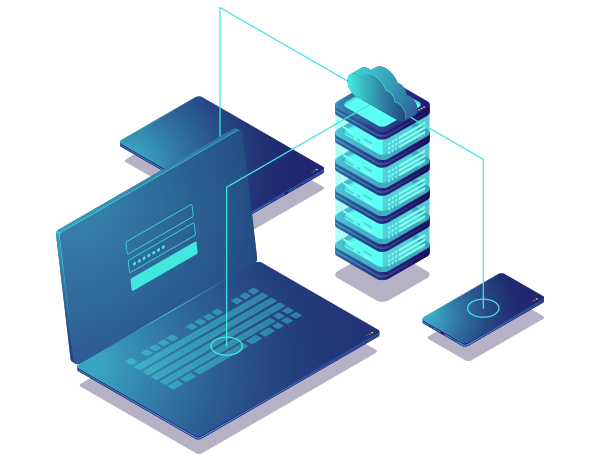
What is Microsoft Azure Virtual Machine?
Microsoft Azure Virtual machine is a powerful tool installed on the server that work as a separate machine inside the computer. Virtual machines are commonly known as guest OS. A single compute can host multiple virtual machines (depending on resources). For multiple applications, it can be split into different virtual machines. Every virtual machine has its own operating system. A hypervisor is specialized software that a compute requires to host virtual machines.
Types of Microsoft Virtual Machines
System Virtual Machine:
It has a separate operating system, and it is also called a hardware virtual machine. It is a complete system platform that gives the complete execution of the virtual operating system. Hardware resources can be shared, managed, set up, establish in multiple environments on the host system. These environments are from one another but exist on the same physical host.
Process Virtual Machine:
A process virtual machine is also called an application machine. It supports a single process, providing an independent programming environment. It allows it to execute in the same manner as in any other platform. Process virtual machines are commonly used for java programming. It is helpful for programmers to focus on the algorithm rather than the communication process provides by the interconnect and virtual machine in OS.
StartupHow does Microsoft Virtual Machine Works?
Provisioning resources like storage and memory is managed by the hypervisor from the host to the guest. It also organizes the operations in virtual machine so that they don't overrun each other while using resources. It is a software-based virtual version of a computer, with the allocated numbers of CPU, memory, and storage borrowed by the computer or a remote server. For example, a server in a cloud provider's data center. VM works like a computer and runs as a separate computer, and also can run different operating systems. The virtual machine's software is separate, so it doesn't disturb the host computer OS.
Uses For Microsoft Azure Virtual Machines
- Organize Install and Build apps to the cloud.
- Experiment with new operating systems, including beta releases.
- A tool giving a new environment to developers to make it easy and fast run of dev-test scenarios.
- Back up the existing Infrastructure or operating system.
- Can run old applications by installing an older OS.
- Access to the virus-infected data.
One of the excellent characteristics of virtual machines is that you can create system-level snapshots that you can easily restore whenever you need them.
Starting From
$.99.99/m
Benefits Of Using Microsoft Virtual Machine in Pakistan

Cost Effective
Virtual Machines saves time, physical space, and management costs
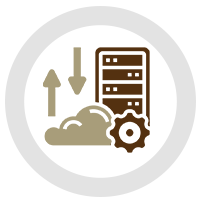
Data Migration
Virtual Machine has a fast data recovery feature and can add or remove resources easily
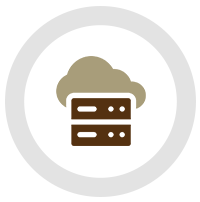
Host Server
Virtual Machine works as a server to host applications for a teams and organizations

DevOps
Performance websites and applications test on virtual machine using common scenarios
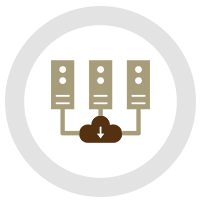
System Backup
Virtual Machine can be used as a backup and sync drive
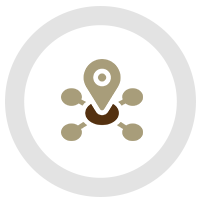
Workplace Mobility
Setup virtual environments using virtual machine that allow workers to get customized virtual desktops for employees
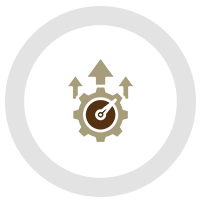
Improved Efficiency
Deploying and managing virtual machines is hassle-free as compared to on-perm servers
How Sepia Solutions Can Help You
With Microsoft Azure Virtual Machines?
Sepia Solutions is a Microsoft Tire-1 Partner in Pakistan. Our cloud solutions architectures helps you setup Microsoft azure virtual machine with hassle-free data migration.
Add on Services
You can add these services to your existing accounts.
Please contact Sales to add services.
- Dedicated IP Address $2/month
- SSL Certificate From $59.99/yr
- Domain Registration From $9.99/yr
- Remote Backup From $2/GB
Get Quick Assistance
Share your requirements with us and specify the services you need and one of our representatives will contact you with customized solution!
Still not sure? Contact our sales engineer to get assistance which web hosting package is best for you or get customized plan. We would be happy to provide assistance finding the right solution for you.